QL-800
Preguntas frecuentes y solución de problemas |

QL-800
Fecha: 18/11/2019 ID: faqp00000324_002
The message "Cassette not installed" is displayed on the print monitor screen. What should I do?
This message is displayed at the beginning of printing when the continuous roll is not installed correctly. For example, the tape may have slipped from the roller.
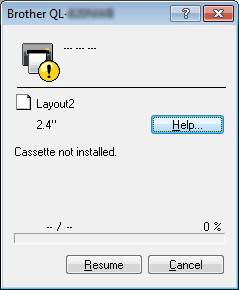
- Make sure that the DK roll is correctly installed. Refer to "How do I install/change the label roll?".
- Press the Feed Button (QL-800/810W) or hold the Cutter Button (QL-820NWB) to feed the tape, and then cut the leading edge of the tape after first installing the continuous roll.
QL-800, QL-810W/810Wc, QL-820NWB/820NWBc
En el caso de que necesite ayuda adicional, póngase en contacto con el servicio de atención al cliente de Brother:
Comentarios sobre el contenido
Con el fin de mejorar nuestro servicio de asistencia, facilite sus comentarios a continuación.
Paso 1: ¿Considera que la información de esta página le ha resultado útil?
Paso 2: ¿Desearía añadir algún comentario?
Tenga en cuenta que este formulario solo se utiliza para comentarios.