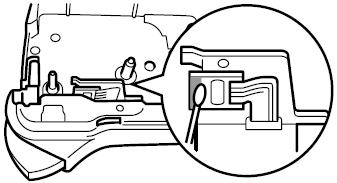PT-1005
Preguntas frecuentes y solución de problemas |

PT-1005
Fecha: 28/05/2020 ID: faqp00000060_008
The printed label contains blank horizontal lines.
A horizontal line can be a result of some dust or dirt collected on the surface of the print head. This can be corrected by cleaning.
To clean the printhead:
-
Press the Power key (
 ) to turn off the machine's power.
) to turn off the machine's power. - Disconnect the AC adapter.
- Open the back cover.
- Remove the tape cassette and the batteries.
-
Gently wipe the print head up and down using a dry cotton swab.
To avoid injuries, do not touch the blade of the cutter unit or any metal parts near the print head.
GL-200, PT-1005, PT-1010, PT-1080, PT-1090, PT-7100, PT-H75
En el caso de que necesite ayuda adicional, póngase en contacto con el servicio de atención al cliente de Brother:
Comentarios sobre el contenido
Con el fin de mejorar nuestro servicio de asistencia, facilite sus comentarios a continuación.
Paso 1: ¿Considera que la información de esta página le ha resultado útil?
Paso 2: ¿Desearía añadir algún comentario?
Tenga en cuenta que este formulario solo se utiliza para comentarios.