PT-7600
Preguntas frecuentes y solución de problemas |

PT-7600
Fecha: 28/05/2020 ID: faqp00000060_001
The printed label contains blank horizontal lines.
A horizontal line can be a result of some dust or dirt attached to the surface of the print head.
Clean the print head as follows:
-
Before cleaning the print head, rollers and tape cutter, press the power button (
 ) to turn off the P-touch, and then disconnect the AC adapter and remove the batteries.
) to turn off the P-touch, and then disconnect the AC adapter and remove the batteries. - Do not touch the print head directly with your bare hands. The print head may be hot.
- Turn off the P-touch.
- Disconnect the AC adapter and remove all the batteries.
- Remove the tape cassette.
-
Gently wipe the print head up and down using a dry cotton swab.
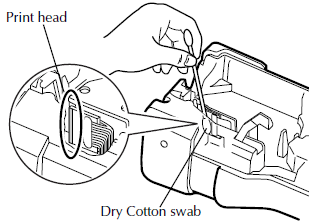
-
Use the cotton swab to wipe up and down along each roller while rotating them with your finger.
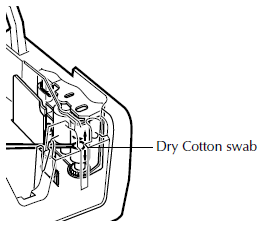
The print head can be cleaned more easily with the optional print head cleaning cassette (TZ-CL4).
PT-2470, PT-7500, PT-7600
En el caso de que necesite ayuda adicional, póngase en contacto con el servicio de atención al cliente de Brother:
Comentarios sobre el contenido
Con el fin de mejorar nuestro servicio de asistencia, facilite sus comentarios a continuación.
Paso 1: ¿Considera que la información de esta página le ha resultado útil?
Paso 2: ¿Desearía añadir algún comentario?
Tenga en cuenta que este formulario solo se utiliza para comentarios.