HL-5170DN
Preguntas frecuentes y Solución de problemas |

HL-5170DN
Fecha: 05/06/2014 ID: faq00000755_000
I am using Windows/ Mac OS 8.x-9.x. When I print from Adobe® Illustrator® with PCL printer driver, text and images are jagged.
(Windows)
To solve this problem, do the following.
-
From the Adobe® Illustrator® application, select File => Print.
-
Check off Bitmap Printing option.

(MacOS 8.x-9.x)
Follow the steps below:
1. Change Resolution.
-
Open the Print dialog. While pressing the Apple, Control and Option keys at the same time, click the Help button in the dialog. The window below appears.
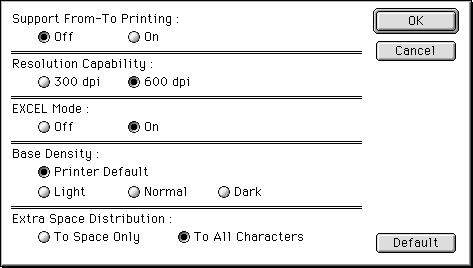
-
Change Resolution Capability to 600 dpi and click OK.
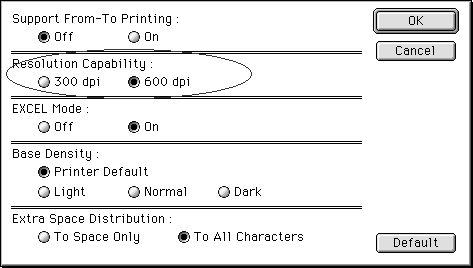
-
Click Apple Menu => Control Panel => Appearance.
-
Click the Font tab.
-
Enable the Smooth all fonts on screen option.

2. Change Gray Scale setting.
-
Check off the Gray Scale setting in the printer dialog.
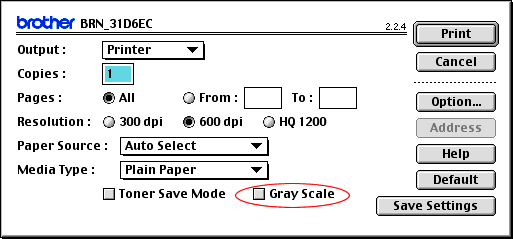
-
Set a higher Resolution.
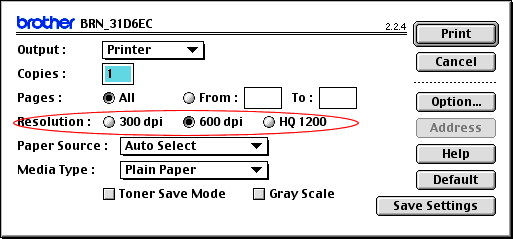
If you experience problems with other applications, please change the Resolution Capability to the original setting and enable the Gray Scale setting.
En el caso de que necesite ayuda adicional, póngase en contacto con el servicio de atención al cliente de Brother:
Comentarios sobre el contenido
Con el fin de mejorar nuestro servicio de asistencia, facilite sus comentarios a continuación.
Paso 1: ¿Considera que la información de esta página le ha resultado útil?
Paso 2: ¿Desearía añadir algún comentario?
Tenga en cuenta que este formulario solo se utiliza para comentarios.