FAX-2940
Preguntas frecuentes y Solución de problemas |

FAX-2940
Fecha: 29/06/2012 ID: faq00000366_015
Out of Memory
Check the solution applicable for your case:
Case 1: Copy operation in progress
Do one of the following:
- Press Start to copy the scanned pages.
- Press Stop/Exit and wait until the other operations in progress finish, and then try again.
Case 2: Fax operation in progress (for applicable machines)
Do one of the following:
- Press Start to send the scanned pages.
- Press Stop/Exit and wait until the other operations in progress finish, and then try again.
- Clear the faxes from the memory. Print the faxes that are stored in the memory to restore the memory to 100%. You can print a fax in the memory by pressing the Menu key and choosing FAX => Remote Fax Opt => Print Fax or Print Document.
Then turn off Fax Storage to avoid storing more faxes in the memory. You can turn off Fax Storage by pressing the Menu key and choosing FAX =>Remote Fax Opt =>Fwd/Page/Store or Forward/Store =>Off.
Case 3: Print operation in process (for applicable machines)
Do one of the following:
- Reduce the print resolution. Check the Print Quality setting in the Basic tab of the Printer Driver. (Click here to see the details of how to change the printer driver settings.)
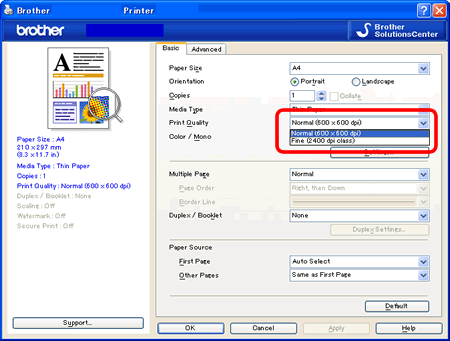
- If your Brother machine has FAX functions:
Clear the faxes from the memory. (See the explanation in Case 2.)
DCP-7055, DCP-7055W, DCP-7060D, DCP-7065DN, FAX-2840, FAX-2845, FAX-2940, MFC-7360N, MFC-7460DN, MFC-7860DW
En el caso de que necesite ayuda adicional, póngase en contacto con el servicio de atención al cliente de Brother:
Comentarios sobre el contenido
Con el fin de mejorar nuestro servicio de asistencia, facilite sus comentarios a continuación.
Paso 1: ¿Considera que la información de esta página le ha resultado útil?
Paso 2: ¿Desearía añadir algún comentario?
Tenga en cuenta que este formulario solo se utiliza para comentarios.