TJ-4420TN
Ofte stillede spørgsmål og fejlfinding |

TJ-4420TN
Dato: 29-01-2021 Id: faqp00100517_000
How to get an alert log file using the BPM (Brother Printer Management Tool) (for Windows)
The BPM does not support the Bluetooth® connection. We recommend connecting the printer to your computer via USB or Wi-Fi®.
For details about how to connect, see the FAQ: "How to connect the printer to my computer (for Windows)".
For details about how to connect, see the FAQ: "How to connect the printer to my computer (for Windows)".
Follow the instructions below:
-
Make sure that
 (alert icon) is displayed in the Status field in the BPM.
(alert icon) is displayed in the Status field in the BPM.When the printer is connected to the BPM, an error in the printer is shown by
 in the BPM’s main screen.
in the BPM’s main screen. -
Select your printer and click Alert in the main menu.
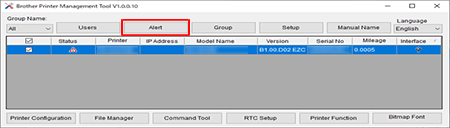
-
Select the log period, the printer name, and types of logs that you want to export to the alert log file.
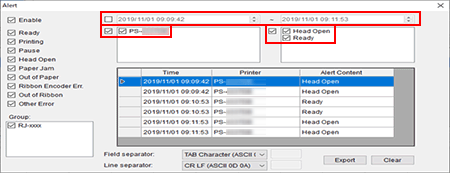
- Click Export. The alert log file will be exported.
Kontakt Brother Support, hvis du har brug for yderligere hjælp:
Feedback til indhold
Giv feedback herunder, så vi kan forbedre vores support.
Trin 1: Hvor hjælpsom har oplysningerne på denne side været?
Trin 2: Ønsker du at tilføje kommentarer?
Bemærk, at denne formular kun bruges til feedback.