TJ-4020TN
Ofte stillede spørgsmål og fejlfinding |

TJ-4020TN
Dato: 13-03-2019 Id: faqp00100463_000
How to change the printer code page
Follow the procedure below:
- Connect your computer and the printer, and then make sure that the printer is turned on.
- Double-click the BPM (Brother Printer Management Tool) icon to start the tool.
- Click the Printer Configuration button in the main menu.
-
Configure the Code Page setting in the FBPL tab.
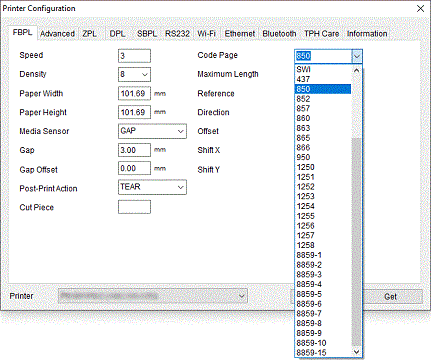
-
Click the Set button.
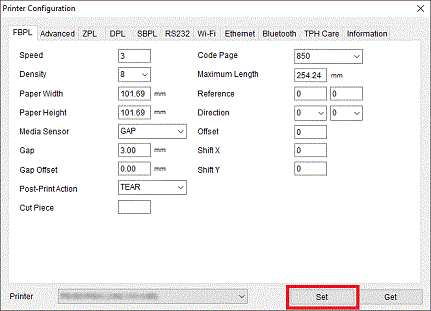
Kontakt Brother Support, hvis du har brug for yderligere hjælp:
Feedback til indhold
Giv feedback herunder, så vi kan forbedre vores support.
Trin 1: Hvor hjælpsom har oplysningerne på denne side været?
Trin 2: Ønsker du at tilføje kommentarer?
Bemærk, at denne formular kun bruges til feedback.