TD-4550DNWB / 4550DNWB(FC)
Ofte stillede spørgsmål og fejlfinding |

TD-4550DNWB / 4550DNWB(FC)
Dato: 28-06-2022 Id: faqp00100387_000
How to install Brother software on a computer not connected to the Internet
To install Brother software on a computer not connected to the Internet:
- Download the software you need using a computer connected to the Internet.
- Use a USB flash drive or CD-ROM to copy the downloaded files onto the computer not connected to the Internet.
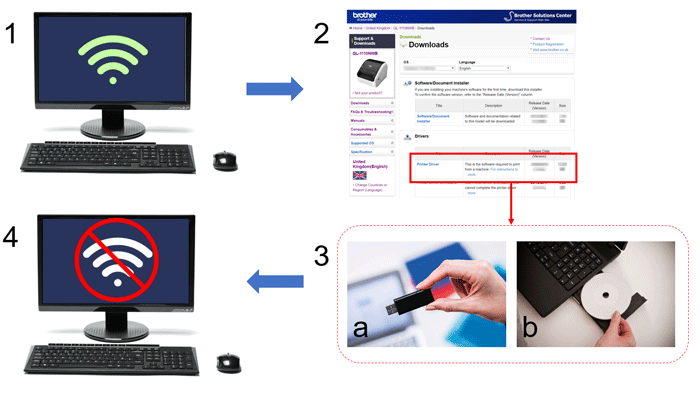 |
|
Do the following:
- On a computer connected to the Internet, go to support.brother.com, select your model, and open the [Downloads] page.
- Select the operating system of the computer not connected to the Internet.
-
Download the files you need:
Windows
Do not use the Software/Document Installer as it needs an active Internet connection.Download each type of software individually, for example: the Printer Driver or P-touch Editor.
MacDownload the Full Software Package.
If the Full Software Package is not available for your model, download and install the apps you need from the App Store.
- Copy the downloaded files onto a removable media (for example, a USB flash drive or CD-ROM).
- Copy the downloaded files from the removable media onto the computer not connected to the Internet. You can now begin the installation.
Feedback til indhold
Giv feedback herunder, så vi kan forbedre vores support.
Trin 1: Hvor hjælpsom har oplysningerne på denne side været?
Trin 2: Ønsker du at tilføje kommentarer?
Bemærk, at denne formular kun bruges til feedback.