QL-1100/1100c
Ofte stillede spørgsmål og fejlfinding |

QL-1100/1100c
Dato: 12-06-2023 Id: faqp00010354_007
Some parts of the label are not printed. (P-touch Editor 5.x for Windows)
For TD-4T/TJ-4T series:
To use P-touch Editor, download and install “Printer Driver for P-touch Editor” from the [Downloads] section of this website.
Make sure the "Output Directly to Printer Driver" check box is selected in the Print dialog box. Incorrect printing may result when this check box is not selected. (The check box is selected by default.)
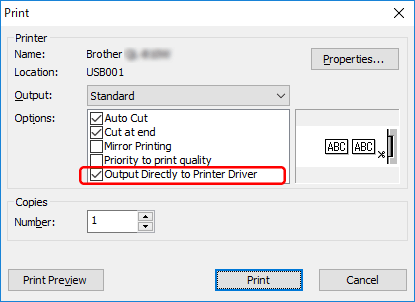
Kontakt Brother Support, hvis du har brug for yderligere hjælp:
Feedback til indhold
Giv feedback herunder, så vi kan forbedre vores support.
Trin 1: Hvor hjælpsom har oplysningerne på denne side været?
Trin 2: Ønsker du at tilføje kommentarer?
Bemærk, at denne formular kun bruges til feedback.