PT-P900W/P900Wc
Ofte stillede spørgsmål og fejlfinding |

PT-P900W/P900Wc
Dato: 16-02-2022 Id: faqp00001593_000
Poor print quality when printing on narrow labels. (iPrint&Label)
Templates are for commonly used label and tape sizes. Therefore the print result may not be as good when using narrow tape. It may look better if you make text bold.
How to set text as bold:
- Tap the text box and tap [Font] on the function bar.
-
Tap [B] in the Style tab or select any bold style you like in the Font tab.
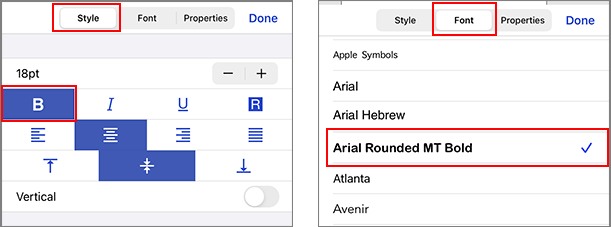
If this doesn't solve the problem, it is recommended that you try to print on a wider tape.
Kontakt Brother Support, hvis du har brug for yderligere hjælp:
Feedback til indhold
Giv feedback herunder, så vi kan forbedre vores support.
Trin 1: Hvor hjælpsom har oplysningerne på denne side været?
Trin 2: Ønsker du at tilføje kommentarer?
Bemærk, at denne formular kun bruges til feedback.