TJ-4005DN
Ofte stillede spørgsmål og fejlfinding |

TJ-4005DN
Dato: 02-03-2021 Id: faqp00001444_011
How do I reset Wi-Fi® setting?
-
You can download the BPM (Brother Printer Management Tool) from the [Downloads] section of this website.
You can use the BPM even if the driver is not installed. -
The BPM does not support the Bluetooth® connection. We recommend connecting the printer to your computer via USB or Wi-Fi®.
For details about how to connect, see the FAQ: "How to connect the printer to my computer (for Windows)".
- Start the BPM.
- Choose the printer that you want to reset.
-
Click Printer Function > Wi-Fi Default.
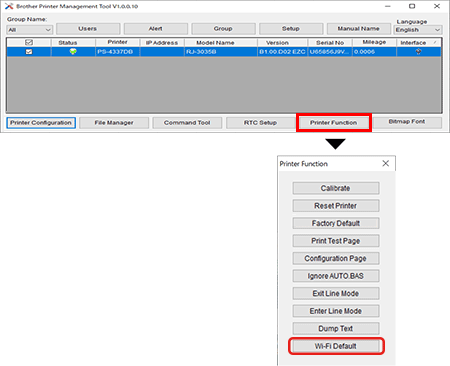
Kontakt Brother Support, hvis du har brug for yderligere hjælp:
Feedback til indhold
Giv feedback herunder, så vi kan forbedre vores support.
Trin 1: Hvor hjælpsom har oplysningerne på denne side været?
Trin 2: Ønsker du at tilføje kommentarer?
Bemærk, at denne formular kun bruges til feedback.