PT-7600
Ofte stillede spørgsmål og fejlfinding |

PT-7600
Dato: 24-02-2011 Id: faqp00000081_001
I connected the P-touch to the computer using the enclosed USB cable as instructed by the driver setup dialog box, but the installation does not continue.
Did you press the Power key while holding down the Code key?
If you press only the Power key, the computer does not recognize that the PT-7600 was connected.
Refer to the following procedure:
If you press only the Power key, the computer does not recognize that the PT-7600 was connected.
Refer to the following procedure:
- After the following dialog box appears, connect the P-touch to the computer. Do not turn on the PT-7600 yet.
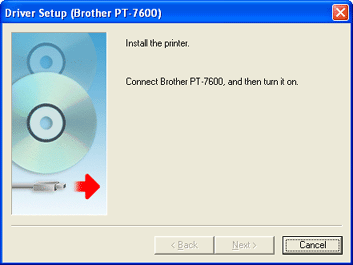
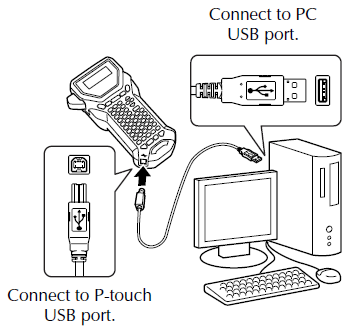
- While holding down the Code key
 , press the Power key
, press the Power key  . The P-touch will be detected. Follow the instructions to continue.
. The P-touch will be detected. Follow the instructions to continue.
Kontakt Brother Support, hvis du har brug for yderligere hjælp:
Feedback til indhold
Giv feedback herunder, så vi kan forbedre vores support.
Trin 1: Hvor hjælpsom har oplysningerne på denne side været?
Trin 2: Ønsker du at tilføje kommentarer?
Bemærk, at denne formular kun bruges til feedback.