CM600
Ofte stillede spørgsmål og fejlfinding |

CM600
Dato: 22-01-2020 Id: faqh00101496_000
ErrS24 appears on the computer screen.
Error message
Stopped importing because the size is extremely small. Import the data again after changing the units or the scale. (ErrS24)
-
Cause
File import was canceled because the size became extremely small due to the set units and scale.
-
Solutions
The objects that are too small are automatically deleted by pressing the [OK] key. Change the appropriate unit or scale in [Options of DXF file import] and enlarge the object. Then try to import the data again.
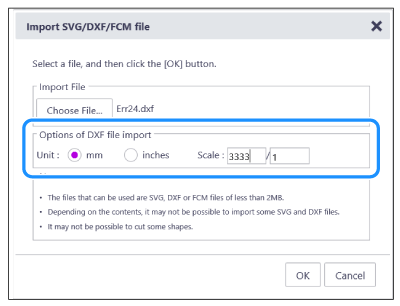
Kontakt Brother Support, hvis du har brug for yderligere hjælp:
Feedback til indhold
Giv feedback herunder, så vi kan forbedre vores support.
Trin 1: Hvor hjælpsom har oplysningerne på denne side været?
Trin 2: Ønsker du at tilføje kommentarer?
Bemærk, at denne formular kun bruges til feedback.