CM260
Ofte stillede spørgsmål og fejlfinding |

CM260
Dato: 11-03-2019 Id: faqh00100877_000
What should I do if I forgot my password for CanvasWorkspace?
Internet connection is required when reissuing the ID or password.
-
If you use CanvasWorkspace, click Forgot my password in the login screen of CanvasWorkspace.
If you use CanvasWorkspace (Web), go to <http://CanvasWorkspace.Brother.com> and click Forgot my password in the login screen of CanvasWorkspace.
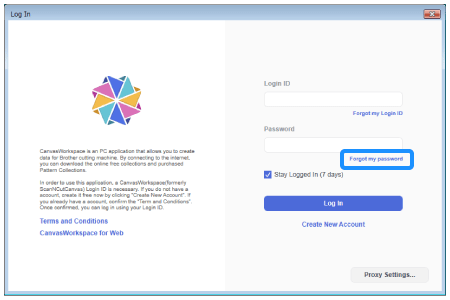
-
When the following screen appears, enter your registered login ID, email address and birthday, and then click Send.
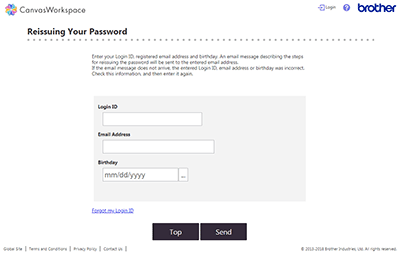
-
An email message for re-registering a password will be sent to the registered email address.
Specify a new password .
Kontakt Brother Support, hvis du har brug for yderligere hjælp:
Feedback til indhold
Giv feedback herunder, så vi kan forbedre vores support.
Trin 1: Hvor hjælpsom har oplysningerne på denne side været?
Trin 2: Ønsker du at tilføje kommentarer?
Bemærk, at denne formular kun bruges til feedback.
Indtast venligst ikke kontaktoplysninger eller andre personlige oplysninger her.
(Vi svarer ikke på feedback, du sender os.)