MFC-L2720DW
Ofte stillede spørgsmål og fejlfinding |

MFC-L2720DW
Dato: 11-05-2015 Id: faq00100086_000
When copying one side of a two-sided document, the printed copy shows both sides of the document.
You can try to resolve this issue by changing the following settings.
-
Press Copy > Options.
-
Press the Up or Down arrow key to display Quality. Press Quality.
-
Press the Up or Down arrow key to display Auto. Press Auto.
-
Press the Up or Down arrow key to display Density. Press Density.
-
Press the square closer to the Light side to improve the density setting.
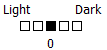
-
Press the Up or Down arrow key to display Contrast. Press Contrast.
-
Press the square closer to the + side to improve the contrast setting.

- Try to copy again.
Kontakt Brother Support, hvis du har brug for yderligere hjælp:
Feedback til indhold
Giv feedback herunder, så vi kan forbedre vores support.
Trin 1: Hvor hjælpsom har oplysningerne på denne side været?
Trin 2: Ønsker du at tilføje kommentarer?
Bemærk, at denne formular kun bruges til feedback.