ADS-2400N
Ofte stillede spørgsmål og fejlfinding |

ADS-2400N
Dato: 20-09-2019 Id: faq00100029_010
Enable the Brother machine's network interface.
Follow the steps below to enable or disable the Brother machine's network interface.
- Open the front cover.
-
Press and hold
 and
and  for about five seconds until the machine beeps.
for about five seconds until the machine beeps.
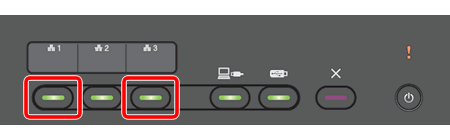
To disable LAN: press and hold and
and  for about five seconds until the machine beeps.
for about five seconds until the machine beeps.
If your Brother machine still having an issue over the network feature, see the Related FAQs at the end of the page.
Feedback til indhold
Giv feedback herunder, så vi kan forbedre vores support.
Trin 1: Hvor hjælpsom har oplysningerne på denne side været?
Trin 2: Ønsker du at tilføje kommentarer?
Bemærk, at denne formular kun bruges til feedback.