DCP-J562DW
Ofte stillede spørgsmål og fejlfinding |

DCP-J562DW
Dato: 25-03-2016 Id: faq00002968_000
A margin appears on the right side of the scanned document when using the Brother iPrint&Scan application on my Android™ mobile device.
The cause of this situation is the Scan Settings within the Brother iPrint&Scan application.
If the Scan Settings are set as "Scan Type: Color(Fast)" and "Document size: 3.5" x 5" (9 x 13 cm)", a margin will appear on the right side of the scanned document.
To solve this problem, change the Scan Type from Color(Fast) to Color and try scanning again.
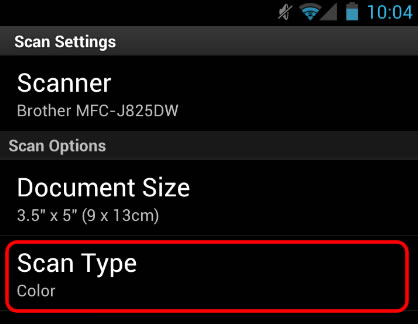
Kontakt Brother Support, hvis du har brug for yderligere hjælp:
Feedback til indhold
Giv feedback herunder, så vi kan forbedre vores support.
Trin 1: Hvor hjælpsom har oplysningerne på denne side været?
Trin 2: Ønsker du at tilføje kommentarer?
Bemærk, at denne formular kun bruges til feedback.