ADS-1600W
Ofte stillede spørgsmål og fejlfinding |

ADS-1600W
Dato: 28-04-2016 Id: faq00002841_005
What is Brother Web Connect?
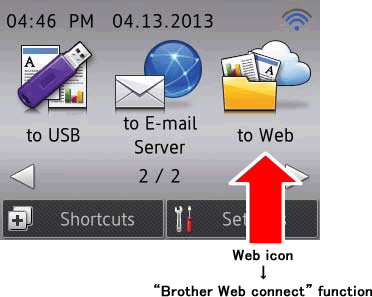
Brother Web Connect allows you to scan images on Brother machine and upload them to particular Web services without using a computer. Brother machines support the following Web services: GOOGLE DRIVE™, FLICKR®, FACEBOOK, EVERNOTE®, DROPBOX, ONEDRIVE, and BOX etc.
- The available Web services may vary depending on your country and Brother machine.
- Picasa Web Albums™ service from Google is not available from the beginning of May 2016.
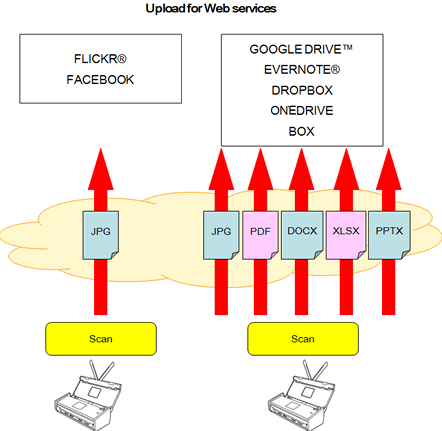
In order to use this feature, you must connect your Brother machine to a network. For details on how to connect your Brother machine to a network, refer to the Quick Setup Guide. The latest Quick Setup Guide is available in the Manuals section of this website.
For details on Web Connect, refer to the Web Connect Guide. The latest Web Connect Guide is also available in the Manuals section of this website.
Kontakt Brother Support, hvis du har brug for yderligere hjælp:
Feedback til indhold
Bemærk, at denne formular kun bruges til feedback.