MFC-9330CDW
Ofte stillede spørgsmål og fejlfinding |

MFC-9330CDW
Dato: 27-03-2013 Id: faq00002647_002
When I send a fax from the machine, an error "not register." or "not registered." is displayed.
The Fax to server may be On and this may cause the issue.
To resolve the issue make sure that Fax to server is Off. There are two ways to change the settings of Fax to server: by using the control panel and by using the Web Based Management.
Choose the appropriate way and follow the steps below.
Method 1: Using the control panel
- Press
 (Settings).
(Settings).
- Press All Settings.
- Press the Up or Down arrow and then press Network.
- Press the Up or Down arrow and then press Fax to Server.
- Press Off.
- Press
 (Home).
(Home).
Method 2: Using the Web Based Management
- Start your web browser.
- Type "http://machine's IP address/" into your browser's address bar (where "machine's IP address" is your machine's IP address).
For example: http://192.168.1.2/
- Click Fax and Fax to Server.
- Choose Off.
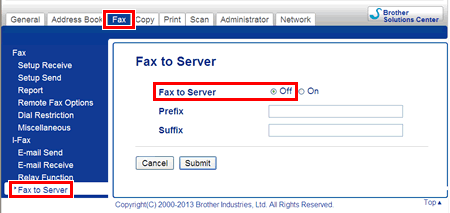
- Click Submit.
Kontakt Brother Support, hvis du har brug for yderligere hjælp:
Feedback til indhold
Giv feedback herunder, så vi kan forbedre vores support.
Trin 1: Hvor hjælpsom har oplysningerne på denne side været?
Trin 2: Ønsker du at tilføje kommentarer?
Bemærk, at denne formular kun bruges til feedback.