MFC-L8900CDW
Ofte stillede spørgsmål og fejlfinding |

MFC-L8900CDW
Dato: 14-09-2021 Id: faq00002541_510
Clean the Paper Pick-up Rollers
Cleaning the paper pick-up rollers periodically may prevent paper jams by ensuring that paper feeds properly.
If you have paper feed problems, clean the pick-up rollers as follows:
- Press and hold
 to turn the machine off.
to turn the machine off. - Pull the paper tray completely out of the machine.
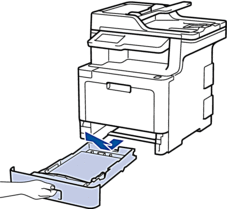
- If paper is loaded or something is stuck inside in the paper tray, remove it.
- Tightly wring out a lint-free cloth soaked in lukewarm water, and then wipe the separator pad on the paper tray to remove dust.
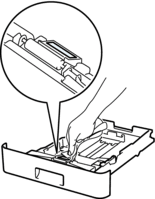
- Wipe the two pick-up rollers inside the machine to remove dust.
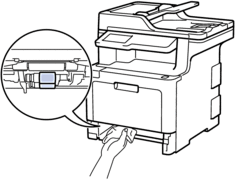
- Reload the paper and put the paper tray firmly back in the machine.
- Press
 to turn the machine on.
to turn the machine on.
DCP-L8410CDW, MFC-L8690CDW, MFC-L8900CDW, MFC-L9570CDW(T), MFC-L9577CDW
Kontakt Brother Support, hvis du har brug for yderligere hjælp:
Feedback til indhold
Giv feedback herunder, så vi kan forbedre vores support.
Trin 1: Hvor hjælpsom har oplysningerne på denne side været?
Trin 2: Ønsker du at tilføje kommentarer?
Bemærk, at denne formular kun bruges til feedback.