DCP-8250DN
Ofte stillede spørgsmål og fejlfinding |

DCP-8250DN
Dato: 17-01-2014 Id: faq00000504_004
Print on both sides of paper (Auto 2-sided/Duplex Printing for Mac OS X 10.5.x or later users).
Please follow the steps below to print using Auto 2-sided (Duplex) setting.
-
Choose Print from the File menu and open the Print dialog.
-
Choose the Layout option in the Presets section.
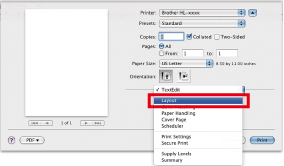
-
Choose Long-edge binding or Short-edge binding in the Two-Sided section.
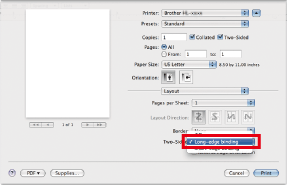
Kontakt Brother Support, hvis du har brug for yderligere hjælp:
Feedback til indhold
Giv feedback herunder, så vi kan forbedre vores support.
Trin 1: Hvor hjælpsom har oplysningerne på denne side været?
Trin 2: Ønsker du at tilføje kommentarer?
Bemærk, at denne formular kun bruges til feedback.