TJ-4520TN
FAQ & Fehlerbehebung |

TJ-4520TN
Datum: 28.09.2020 Kennnummer: faqp00100467_004
How to clean the Print Head
Clean the Print Head when replacing the label roll with a new one.
- Always turn off the printer before cleaning the Print Head.
- Allow the Print Head to cool down for at least one minute.
- Turn off the printer.
-
Open the Media Cover.
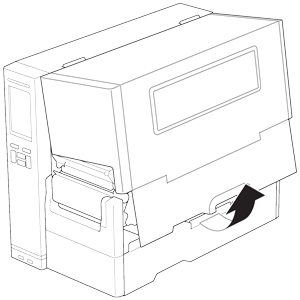
-
Push the Print Head Release Lever to open the Print Head.
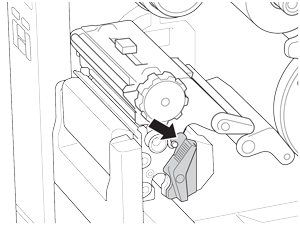
-
Wipe the Print Head with a cotton swab dipped in isopropyl alcohol or ethanol.
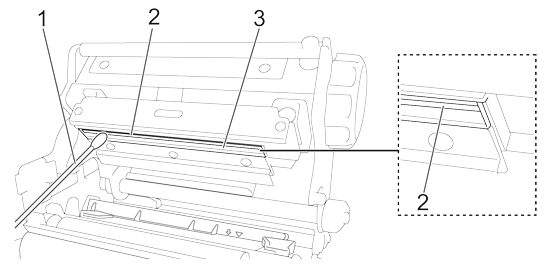
1. Cotton Swab
2. Print Head Surface
3. Print Head -
Close the Print Head by pushing down on both sides and make sure it locks into place.
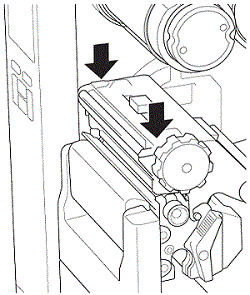
-
Close the Media Cover.
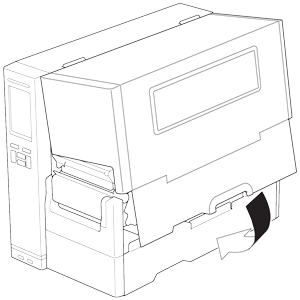
Relevante FAQ
TJ-4420TN, TJ-4422TN, TJ-4520TN, TJ-4522TN
Wenn Sie weitere Unterstützung benötigen, wenden Sie sich an den Brother-Kundendienst:
Rückmeldung zum Inhalt
Helfen Sie uns dabei, unseren Support zu verbessern und geben Sie uns unten Ihre Rückmeldung.
Schritt 1: Wie hilfreich sind für Sie die Informationen auf dieser Seite?
Schritt 2: Möchten Sie noch ein paar Bemerkungen hinzufügen?
Bitte beachten Sie, dass dieses Formular nur für Rückmeldungen verwendet wird.