PT-P300BT
FAQ & Fehlerbehebung |

PT-P300BT
Datum: 27.11.2018 Kennnummer: faqp00100292_000
What is the difference between the text box layout and the label layout? (P-touch Design&Print)
Text box layout: Text can be aligned on the left or right side or in the center of the text box.
Label layout: Objects can be aligned on the left or right side or in the center of the label.
Do the following procedure for each setting:
Text box layout
- Tap the label on the editing screen and then input the text and symbol.
-
Tap the [Font] on the text input screen.
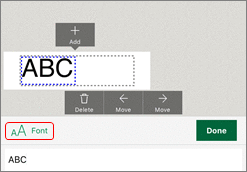
-
Select the position you want to place and tap the [Left], [Center] or [Right] in the font setting.
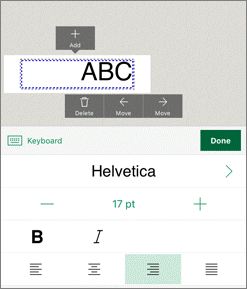
The settings specified in Label layout are overwritten by the settings of the text box layout.
Label layout
- Tap the [Label alignment] bottom of the editing screen.
-
Select the position you want to place and tap the [Left], [Center] or [Right].
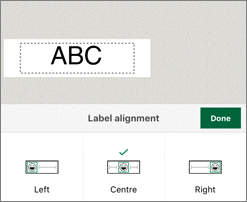
PT-P300BT, PT-P710BT
Wenn Sie weitere Unterstützung benötigen, wenden Sie sich an den Brother-Kundendienst:
Rückmeldung zum Inhalt
Helfen Sie uns dabei, unseren Support zu verbessern und geben Sie uns unten Ihre Rückmeldung.
Schritt 1: Wie hilfreich sind für Sie die Informationen auf dieser Seite?
Schritt 2: Möchten Sie noch ein paar Bemerkungen hinzufügen?
Bitte beachten Sie, dass dieses Formular nur für Rückmeldungen verwendet wird.