PT-H110
FAQ & Fehlerbehebung |

PT-H110
Datum: 04.06.2019 Kennnummer: faqp00100008_002
The label does not cut well.
If the label does not cut well or tape is jammed in the cutter, tape adhesive may have built up on the cutter blades after repeated use. To solve this problem, follow the steps below.
First, turn the cutter board as shown in the illustration (1).
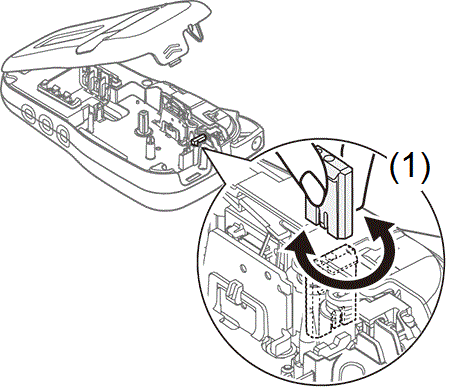
If you still have difficulties, replace with new cutter unit (Accessory: TC-4) by obtaining from an authorized Brother reseller.
To replace the cutter unit, follow the steps below:
- Pull out the two sections of the cutter unit (green) in the direction of the arrows shown in the illustration (2).
- Install a new cutter unit. Push it in until it snaps into place.
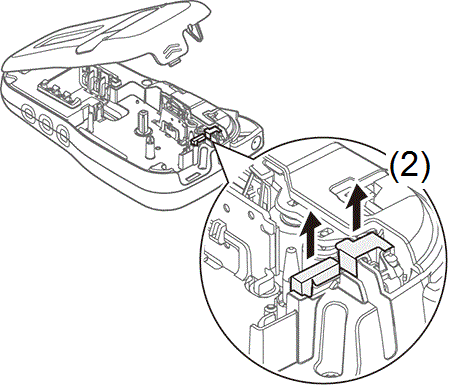
Do not touch the cutter blade directly with your fingers.
PT-E110, PT-H110, PT-H200
Wenn Sie weitere Unterstützung benötigen, wenden Sie sich an den Brother-Kundendienst:
Rückmeldung zum Inhalt
Bitte beachten Sie, dass dieses Formular nur für Rückmeldungen verwendet wird.