PT-P900W/P900Wc
FAQ & Fehlerbehebung |

PT-P900W/P900Wc
Datum: 06.11.2020 Kennnummer: faqp00001469_007
How to install the rechargeable Li-ion battery (optional)
You must attach the battery base (optional: PA-BB-002) to the printer before installing the rechargeable Li-ion battery (optional: PA-BT-4000LI).
- The voltage supplied by the rechargeable Li-ion battery fluctuates. The printing speed may also fluctuate depending on the voltage.
- To safeguard and backup the printer's memory, when the power supply is unplugged it is recommended to leave the Li-ion batteries, installed in the printer.
Attaching the battery base
Before attaching the battery base, you must disconnect the AC adapter from the printer.
-
Turn the printer over so that the bottom of the printer is facing up.
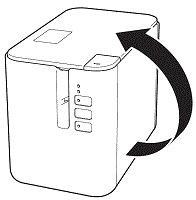
-
Remove the screws, and then remove the connector cover.
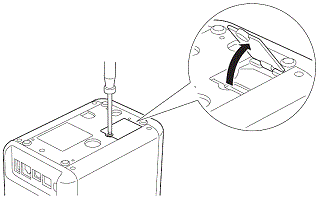
-
Insert the connector of the battery base into the connector of the printer, and then install the battery base.
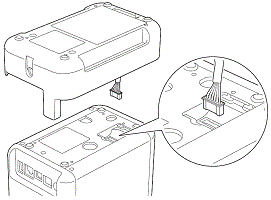
-
Open the battery cover on the battery base.
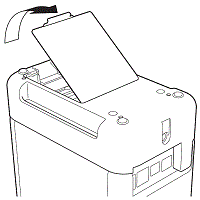
-
Install the screws included in the battery base package in the locations indicated in the illustration.
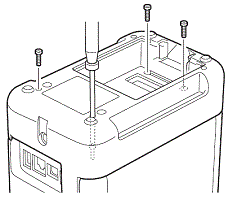
Installing the Li-ion battery
-
Align the connectors and install the Li-ion battery.
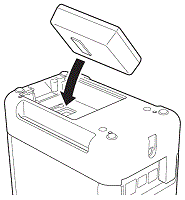
-
Close the battery cover.
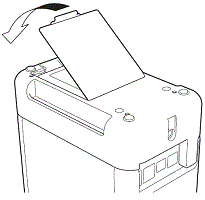
-
Turn the printer over so that the top of the printer is facing up.
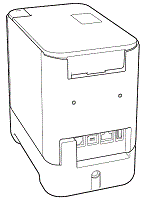
Removing the Li-ion battery
Press and hold the ![]() (Power) button to turn the P-touch off.
(Power) button to turn the P-touch off.
Remove the battery cover and the battery, and then reattach the battery cover.
If it is difficult to remove the rechargeable battery, turning the printer over with the battery cover removed may allow the rechargeable battery to fall out.
Be careful that this does not cause any injuries.
PT-P900W/P900Wc, PT-P950NW
Wenn Sie weitere Unterstützung benötigen, wenden Sie sich an den Brother-Kundendienst:
Rückmeldung zum Inhalt
Bitte beachten Sie, dass dieses Formular nur für Rückmeldungen verwendet wird.