QL-1100/1100c
FAQ & Fehlerbehebung |

QL-1100/1100c
Datum: 11.01.2018 Kennnummer: faqp00001434_008
How do I clean my printer?
<Print head maintenance>
The DK Roll (thermal printing paper type) used with the printer is designed to clean the print head automatically. When the DK Roll passes the print head during printing and label feeding, the print head is cleaned. If the print head is not cleaned enough, use a cotton swab and wipe the head.
<Roller maintenance>
Cut the DK label and peel the backing from the label. Then, place the adhesive side of the label against the roller and remove the dirt.

1. Print head
2. Roller
<Exterior of the unit maintenance>
Wipe any dust and marks from the main unit using a soft, dry cloth.
Use a slightly damp cloth if it is difficult to remove marks.
Do not use paint thinner, benzene, alcohol or any other organic solvent.
These may deform or damage the printer case.
<Label outlet maintenance>
If a label causes the machine to jam due to adhesive residue attached to the label outlet, disconnect the AC Power Cord from the machine and clean it with a cloth or cotton swab dipped in alcohol.
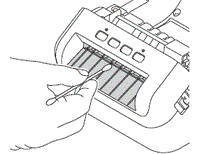
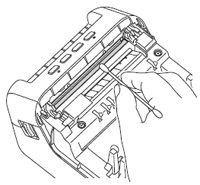
QL-1100/1100c, QL-1110NWB/1110NWBc
Wenn Sie weitere Unterstützung benötigen, wenden Sie sich an den Brother-Kundendienst:
Rückmeldung zum Inhalt
Bitte beachten Sie, dass dieses Formular nur für Rückmeldungen verwendet wird.