RJ-3035B
Nejčastější dotazy a pokyny pro odstraňování potíží |

RJ-3035B
Datum: 09/01/2024 ID: faqp00100515_000
How to install the Roll Holder (PA-RH-002) (Optional)
Movie: How to install the Roll Holder (PA-RH-002) (Optional)
*The video clip is being streamed from YouTube.
- Make sure that the printer is turned off.
-
Press the Media Compartment Cover Release Tab and lift the Media Compartment Cover.
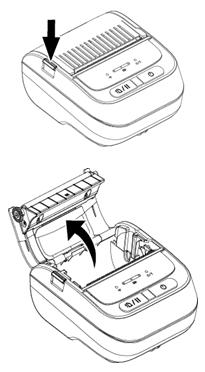
-
Insert the Label Spindle into the paper roll as below.
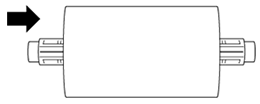
-
Install the Fixing Tabs (1) on both sides of the paper roll.
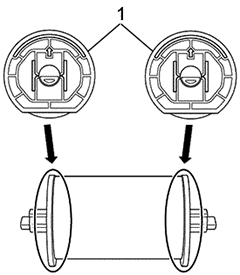
1. Fixing Tab -
Insert the label roll installed Fixing Tabs and Label Roll Spindle into the printer.
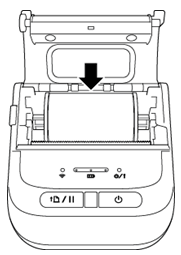
- Make sure that the straight edge of each Fixing Tab is in the opposite side of the Tear Edge.
- Make sure that the direction of the media is correct.
-
Gently press down on both sides of the Media Compartment Cover, and make sure it is securely closed.
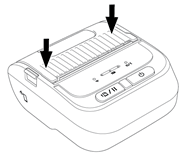
RJ-3035B, RJ-3055WB
Potřebujete-li další pomoc, kontaktujte zákaznický servis společnosti Brother:
Názory na obsah
Chcete-li nám pomoci vylepšit naši podporu, uveďte níže vaše názory.
Krok 1: Jak vám informace na této stránce pomohly?
Krok 2: Chcete uvést další poznámky?
Upozorňujeme vás, že tento formulář slouží pouze pro názory.