RJ-3150
Nejčastější dotazy a pokyny pro odstraňování potíží |

RJ-3150
Datum: 28/06/2022 ID: faqp00100387_000
How to install Brother software on a computer not connected to the Internet
To install Brother software on a computer not connected to the Internet:
- Download the software you need using a computer connected to the Internet.
- Use a USB flash drive or CD-ROM to copy the downloaded files onto the computer not connected to the Internet.
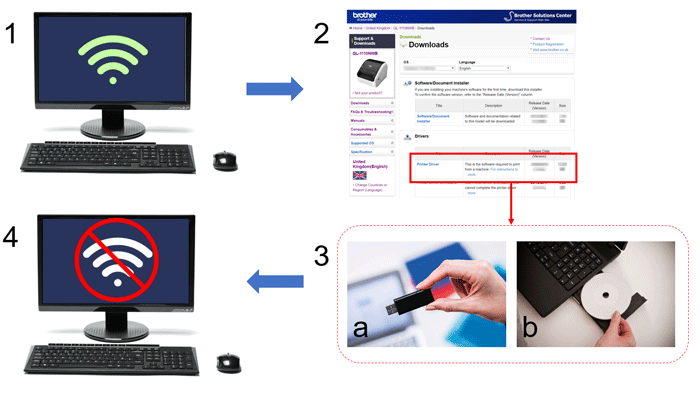 |
|
Do the following:
- On a computer connected to the Internet, go to support.brother.com, select your model, and open the [Downloads] page.
- Select the operating system of the computer not connected to the Internet.
-
Download the files you need:
Windows
Do not use the Software/Document Installer as it needs an active Internet connection.Download each type of software individually, for example: the Printer Driver or P-touch Editor.
MacDownload the Full Software Package.
If the Full Software Package is not available for your model, download and install the apps you need from the App Store.
- Copy the downloaded files onto a removable media (for example, a USB flash drive or CD-ROM).
- Copy the downloaded files from the removable media onto the computer not connected to the Internet. You can now begin the installation.
Související nejčastější dotazy
PJ-722, PJ-723, PJ-762, PJ-763, PJ-763MFi, PJ-773, PJ-822, PJ-823, PJ-862, PJ-863, PJ-883, PT-D410, PT-D450, PT-D460BT, PT-D600, PT-D610BT, PT-D800W, PT-P700, PT-P710BT, PT-P750W, PT-P900W/P900Wc, PT-P910BT, PT-P950NW, QL-1100/1100c, QL-1110NWB/1110NWBc, QL-600, QL-700, QL-800, QL-810W/810Wc, QL-820NWB/820NWBc, RJ-2030, RJ-2035B, RJ-2050, RJ-2055WB, RJ-2140, RJ-2150, RJ-3035B, RJ-3050, RJ-3055WB, RJ-3150, RJ-3230B, RJ-3250WB, RJ-4030, RJ-4040, RJ-4230B, TD-4210D, TD-4410D, TD-4420DN/4420DN(FC), TD-4420TN, TD-4520DN, TD-4520TN, TD-4550DNWB / 4550DNWB(FC), TD-4650TNWB, TD-4650TNWBR, TD-4750TNWB, TD-4750TNWBR, TJ-4005DN, TJ-4020TN, TJ-4021TN, TJ-4120TN, TJ-4121TN, TJ-4420TN, TJ-4422TN, TJ-4520TN, TJ-4522TN, VC-500W
Potřebujete-li další pomoc, kontaktujte zákaznický servis společnosti Brother:
Názory na obsah
Upozorňujeme vás, že tento formulář slouží pouze pro názory.