RJ-2150
Nejčastější dotazy a pokyny pro odstraňování potíží |

RJ-2150
Datum: 06/01/2021 ID: faqp00100171_001
How do I disable broadcasting the printer to AirPrint-compatible devices?
You can disable AirPrint by using a Web browser.
-
Type "http://xxxxx/" into your web browser's address bar. ([xxxxx] is the IP address of your printer.)
Refer to "Using Web Based Management". -
The following screen appears. Type the password into the Login box and then click the right arrow button to log in.
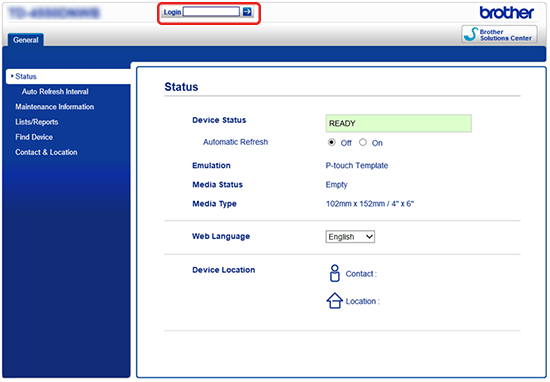
-
Open [Network] - [Protocol] and uncheck AirPrint, and then click [Submit].
Your printer's AirPrint function wil be disabled.
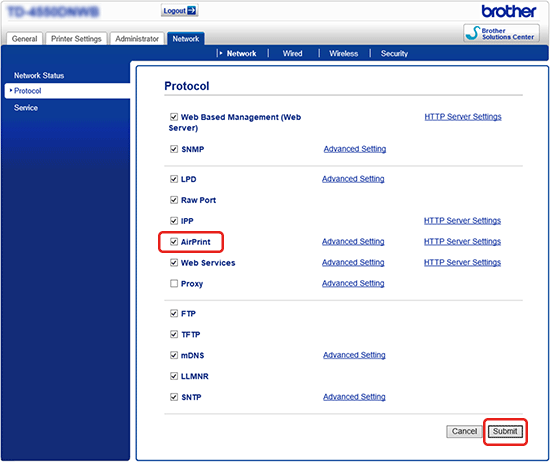
Potřebujete-li další pomoc, kontaktujte zákaznický servis společnosti Brother:
Názory na obsah
Chcete-li nám pomoci vylepšit naši podporu, uveďte níže vaše názory.
Krok 1: Jak vám informace na této stránce pomohly?
Krok 2: Chcete uvést další poznámky?
Upozorňujeme vás, že tento formulář slouží pouze pro názory.