PJ-662
Nejčastější dotazy a pokyny pro odstraňování potíží |

PJ-662
Datum: 24/12/2014 ID: faqp00001454_001
The paper is jammed in the printer.
If paper becomes jammed, remove the paper according to the following procedure.
<Method 1>
Press and hold the  (Feed) button.
(Feed) button.
The drive motor will start and move slowly for a few seconds, then move faster as long as you hold the button down. This can be repeated as many times as necessary.
If this does not eject the jammed paper, try " Method 2" below.
<Method 2>
-
Gently open the release cover completely.
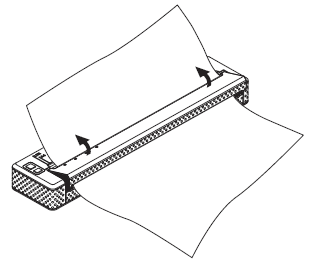
-
Gently pull the paper out of the printer in either direction.
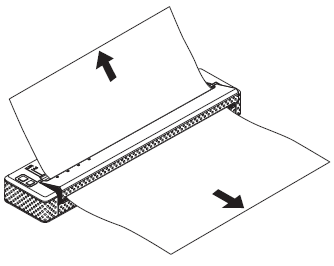
- Close the release cover.
- Insert a new sheet of paper and print again. <see the FAQ: How to insert paper>
Potřebujete-li další pomoc, kontaktujte zákaznický servis společnosti Brother:
Názory na obsah
Chcete-li nám pomoci vylepšit naši podporu, uveďte níže vaše názory.
Krok 1: Jak vám informace na této stránce pomohly?
Krok 2: Chcete uvést další poznámky?
Upozorňujeme vás, že tento formulář slouží pouze pro názory.