PT-D410
Nejčastější dotazy a pokyny pro odstraňování potíží |

PT-D410
Datum: 30/03/2017 ID: faqp00001332_000
The text cannot be printed as specified.
When you print directly from applications other than P-touch Editor, some issues may occur, such as the following:
- The character width is increased.
- The characters overlap with each other
<Solution>
- Open the printer folder. (To learn how to open the printer folder, see “How to open the Devices and Printers window.”)
- Right-click the Brother printer icon (e.g. PT-2700), and select Properties.
- Click the Advanced tab to open the Advanced dialog box.
- Clear the check box for "Enable advanced printing features".
-
Click the Apply button and then click the OK button to close the Properties.
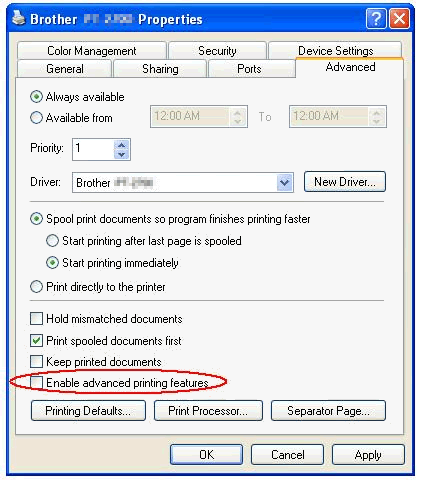
When you print with the P-touch Editor, it doesn't matter whether the setting is ON or OFF.
Potřebujete-li další pomoc, kontaktujte zákaznický servis společnosti Brother:
Názory na obsah
Chcete-li nám pomoci vylepšit naši podporu, uveďte níže vaše názory.
Krok 1: Jak vám informace na této stránce pomohly?
Krok 2: Chcete uvést další poznámky?
Upozorňujeme vás, že tento formulář slouží pouze pro názory.