RJ-2150
Nejčastější dotazy a pokyny pro odstraňování potíží |

RJ-2150
Datum: 24/10/2019 ID: faqp00001296_004
Will my printer automatically turn itself off?
Yes, if the Auto Power Off feature is enabled in the Device settings, the printer will turn itself off automatically after the selected period of inactivity.
Adjust the Auto Power Off setting as follows:
- Connect the printer to be configured to the computer.
-
Start the Printer Setting Tool.
Refer to "Using the Printer Setting Tool (for Windows)". -
The Printer Setting Tool window is displayed.
Select the printer and click the [Device settings...] button.
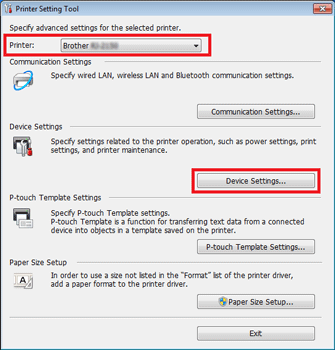
-
The Device Settings window is displayed.
In the Basic tab, select the desired setting from the pull-down menu.
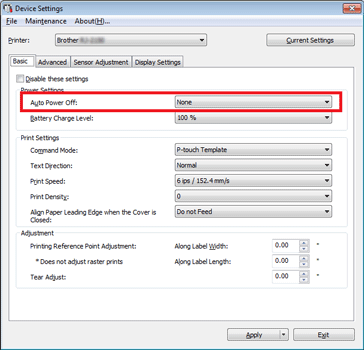
Available settings: [None], [1/2/3/4/5/6/7/8/9/10/20/30/40/50/60 minutes] - Click [Apply] to save the settings in the printer.
Potřebujete-li další pomoc, kontaktujte zákaznický servis společnosti Brother:
Názory na obsah
Chcete-li nám pomoci vylepšit naši podporu, uveďte níže vaše názory.
Krok 1: Jak vám informace na této stránce pomohly?
Krok 2: Chcete uvést další poznámky?
Upozorňujeme vás, že tento formulář slouží pouze pro názory.