CM600
Nejčastější dotazy a pokyny pro odstraňování potíží |

CM600
Datum: 09/05/2017 ID: faqh00000718_000
Care and Maintenance (Cleaning the Holder)
If material cuttings, lint or dust accumulate in the holder, it may not operate correctly. Clean the holder after every use.
-
Twist off the holder cap to remove it.
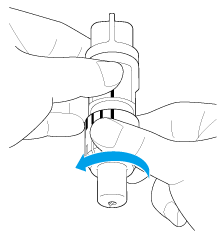
-
Using a commercially available brush, clean off cuttings, lint and dust.
Specifically clean off lint and dust around the blade. If lint and dust accumulate between the blade and holder, the blade may no longer rotate or the cutting quality may become poor.
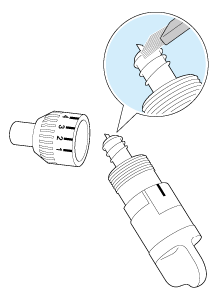
-
Attach the holder cap to the holder.
For details on attaching the holder cap, see “Replacing the Blade (Installing)”.
Související nejčastější dotazy
Potřebujete-li další pomoc, kontaktujte zákaznický servis společnosti Brother:
Názory na obsah
Chcete-li nám pomoci vylepšit naši podporu, uveďte níže vaše názory.
Krok 1: Jak vám informace na této stránce pomohly?
Krok 2: Chcete uvést další poznámky?
Upozorňujeme vás, že tento formulář slouží pouze pro názory.