MFC-J5945DW
Nejčastější dotazy a pokyny pro odstraňování potíží |

MFC-J5945DW
Datum: 20/02/2017 ID: faq00100406_000
The paper tray is half full of paper but the paper low message is displayed.
If the sensor detects the paper that remains in the tray incorrectly, Paper Low is displayed even if more than half of the paper is loaded in the paper tray.
Remove all the paper from the paper tray and then reinsert it back in the paper tray.
Slowly push the paper tray completely into the machine.
DO NOT push the paper tray into the machine forcefully or quickly.
Doing this may cause the sensor that detects the paper remaining to operate incorrectly.
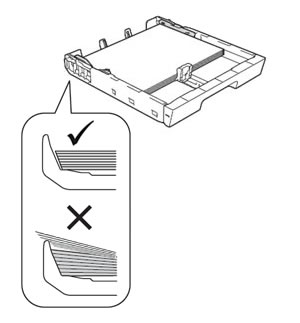
In case of plain paper, Paper Low is displayed when the paper remaining is around 100 sheets.
In this case, refill the paper in the paper tray.
MFC-J5945DW, MFC-J6945DW, MFC-J6947DW
Potřebujete-li další pomoc, kontaktujte zákaznický servis společnosti Brother:
Názory na obsah
Upozorňujeme vás, že tento formulář slouží pouze pro názory.