MFC-L5750DW
Nejčastější dotazy a pokyny pro odstraňování potíží |

MFC-L5750DW
Datum: 03/03/2016 ID: faq00003166_009
Connect the telephone line and power cord
Follow the steps below to connect the power cord:
NOTE: Illustrations shown below are from a representative product and country, and may differ from your machine and country.
-
Connect the power cord.
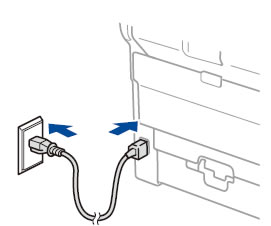
-
Press
 (Power On/Off) to turn on the machine.
(Power On/Off) to turn on the machine.
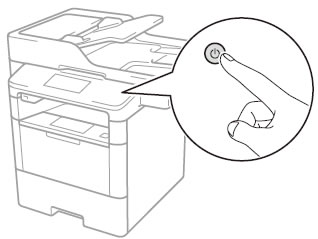
-
If your are using the fax feature, connect the telephone line.
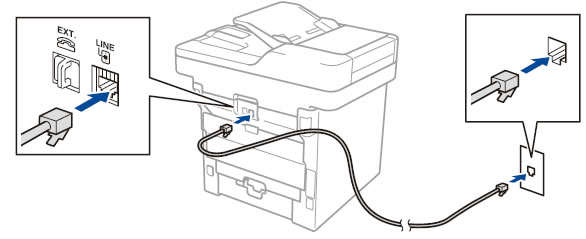
Související nejčastější dotazy
DCP-L5500DN, DCP-L6600DW, DCP-L8410CDW, MFC-L5700DN, MFC-L5750DW, MFC-L6800DW(T), MFC-L6900DW(T), MFC-L6950DW, MFC-L8690CDW, MFC-L8900CDW, MFC-L9570CDW(T)
Potřebujete-li další pomoc, kontaktujte zákaznický servis společnosti Brother:
Názory na obsah
Chcete-li nám pomoci vylepšit naši podporu, uveďte níže vaše názory.
Krok 1: Jak vám informace na této stránce pomohly?
Krok 2: Chcete uvést další poznámky?
Upozorňujeme vás, že tento formulář slouží pouze pro názory.