ADS-1700W
Nejčastější dotazy a pokyny pro odstraňování potíží |

ADS-1700W
Datum: 13/03/2023 ID: faq00002886_501
Replace the Separation Pad
Your machine is equipped with a scan counter that automatically counts how many times the machine has scanned. After approximately 10,000 scans, you may have to replace the Separation Pad.
- Open the Top Cover (1) and the Front Cover (2).
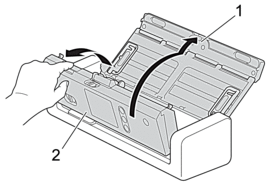
- Pinch and pull the Separation Pad upwards.
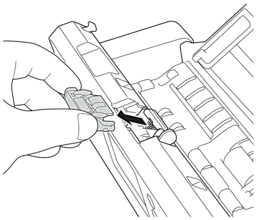
 Be careful when touching the Separation Pad and its surrounding area in the machine. Otherwise, you could cause serious damage to the machine.
Be careful when touching the Separation Pad and its surrounding area in the machine. Otherwise, you could cause serious damage to the machine.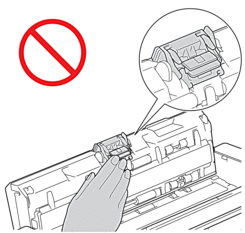
- Attach a new Separation Pad.
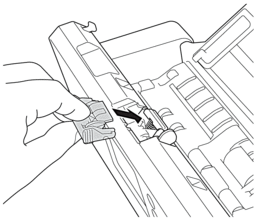
- Close the Front Cover and the Top Cover.
Confirm the following:
- The Separation Pad Count value is 0.
Související nejčastější dotazy
ADS-1200, ADS-1700W
Potřebujete-li další pomoc, kontaktujte zákaznický servis společnosti Brother:
Názory na obsah
Chcete-li nám pomoci vylepšit naši podporu, uveďte níže vaše názory.
Krok 1: Jak vám informace na této stránce pomohly?
Krok 2: Chcete uvést další poznámky?
Upozorňujeme vás, že tento formulář slouží pouze pro názory.