MFC-9450CDN
Nejčastější dotazy a pokyny pro odstraňování potíží |

MFC-9450CDN
Datum: 19/03/2010 ID: faq00002650_001
I cannot find the Address Book menu in the Fax Settings or Fax section in a Web Browser or the Remote Setup Program.
The Address Book menu may not appear, this is to avoid a wrong transmission.
In case jobs are waiting to be sent by Automatic Redial or Delayed Fax, the Address Book menu does not apper. You can check which jobs are in the memory and cancel jobs following the steps below:
- Press Menu and choose Fax => Remaining Jobs
- Press the UP or DOWN ARROW key to check jobs. If you want to cancel jobs, choose the job and press OK.
- Press 1 using the dial pad.
- Press Stop/Exit.
Web Browser
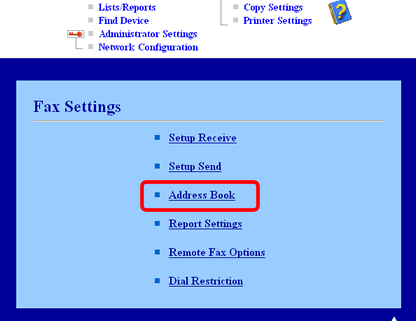
Remote Setup Program
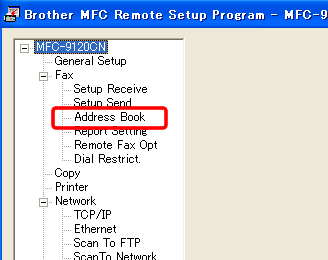
Potřebujete další pomoc?
Názory na obsah
Chcete-li nám pomoci vylepšit naši podporu, uveďte níže vaše názory.
Krok 1: Jak vám informace na této stránce pomohly?
Krok 2: Chcete uvést další poznámky?
Upozorňujeme vás, že tento formulář slouží pouze pro názory.