MFC-7840W
Nejčastější dotazy a pokyny pro odstraňování potíží |

MFC-7840W
Datum: 09/11/2011 ID: faq00002647_000
When I send a fax from the machine, an error "not register." or "not registered." is displayed.
The "Fax to server" may be "ON" and this may cause the problem.
To solve the problem make sure that "Fax to server" is "OFF".
There are two ways to change the settings of "Fax to server": By using the control panel and by using the Web Based Management.
Please choose the appropriate way and use the following steps below.
Method1: using the control panel
- Press Menu.
- Select LAN or Network and Fax to Server.
- Select Off and then press OK.
- Press Stop/Exit.
Method2: using the Web Based Management
- Start your web browser.
- Type "http://machine's IP address/" into your browser (where "machine's IP address" is the machine's IP address).
- For example: http://192.168.1.2/ - Click I-Fax Settings and Fax to Server.
- Select Off.
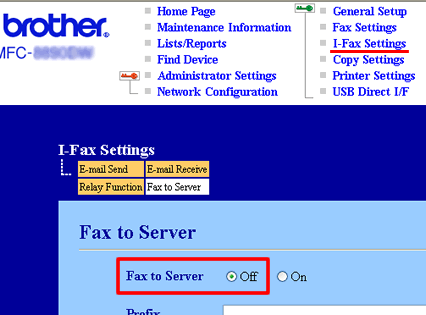
- Click Submit.
Potřebujete-li další pomoc, kontaktujte zákaznický servis společnosti Brother:
Názory na obsah
Chcete-li nám pomoci vylepšit naši podporu, uveďte níže vaše názory.
Krok 1: Jak vám informace na této stránce pomohly?
Krok 2: Chcete uvést další poznámky?
Upozorňujeme vás, že tento formulář slouží pouze pro názory.