NC-2100p
Nejčastější dotazy a pokyny pro odstraňování potíží |

NC-2100p
Datum: 31/10/2006 ID: faq00002384_000
Installing the Print Server.
- Turn off the printer power switch.
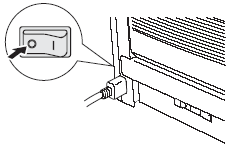
- Connect the NC-2100p to the parallel port located on the back of the printer.
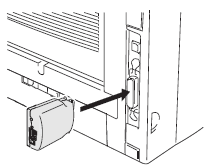
- Connect the Power cord from AC adapter to the NC-2100p.
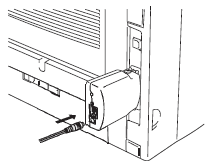
- Connect the network interface cable to NC-2100p, and then connect it to a free port on your hub.
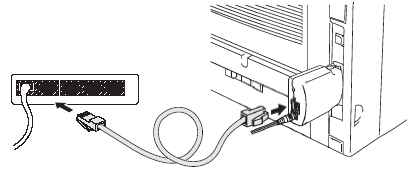
- Plug the AC Adapter into an AC outlet, and then turn the printer power switch on.
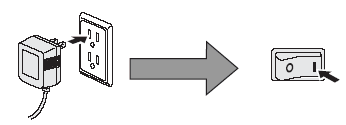
Potřebujete další pomoc?
Názory na obsah
Chcete-li nám pomoci vylepšit naši podporu, uveďte níže vaše názory.
Krok 1: Jak vám informace na této stránce pomohly?
Krok 2: Chcete uvést další poznámky?
Upozorňujeme vás, že tento formulář slouží pouze pro názory.