MFC-7820N
Nejčastější dotazy a pokyny pro odstraňování potíží |

MFC-7820N
Datum: 17/11/2008 ID: faq00000694_001
"Document Jam" error appears on the LCD. What should I do?
If the document is jammed, follow the steps below.
If the Document is jammed in the top of the ADF unit...
-
Take out any paper from the ADF that is not jammed.
-
Open the ADF cover.
-
Pull the jammed document out to the left.
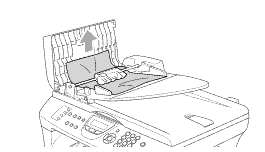
-
Close the ADF cover.
-
Press Stop/Exit.
If the Document is jammed under the document cover...
-
Take out any paper from the ADF that is not jammed.
-
Lift the document cover.
-
Pull the jammed document out to the right.
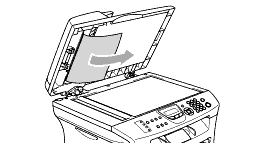
-
Close the document cover.
-
Press Stop/Exit.
If the Document is jammed at the output tray...
-
Pull the jammed document out to the right.
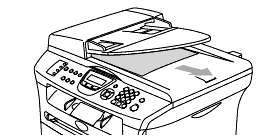
-
Press Stop/Exit.
Potřebujete další pomoc?
Názory na obsah
Chcete-li nám pomoci vylepšit naši podporu, uveďte níže vaše názory.
Krok 1: Jak vám informace na této stránce pomohly?
Krok 2: Chcete uvést další poznámky?
Upozorňujeme vás, že tento formulář slouží pouze pro názory.