DCP-L6600DW
Nejčastější dotazy a pokyny pro odstraňování potíží |

DCP-L6600DW
Datum: 12/04/2016 ID: faq00000308_502
Paper is Jammed inside the Machine
If the machine's control panel or the Status Monitor indicates that there is a jam inside the machine, follow these steps:
- Leave the machine turned on for 10 minutes for the internal fan to cool the extremely hot parts inside the machine.
- Open the front cover.
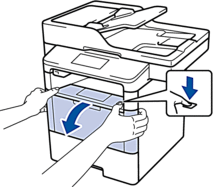
- Remove the toner cartridge and drum unit assembly.
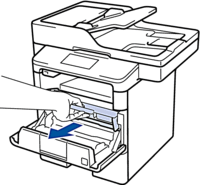
- WARNING
- HOT SURFACE
The machine's internal parts will be extremely hot. Wait for the machine to cool down before touching them.
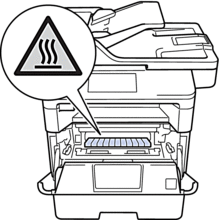
- Pull out the jammed paper slowly.
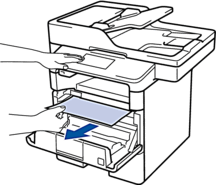
- Install the toner cartridge and drum unit assembly into the machine.
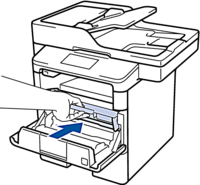
- Close the front cover.
Související nejčastější dotazy
DCP-L5500DN, DCP-L6600DW, MFC-L5700DN, MFC-L5750DW, MFC-L6800DW(T), MFC-L6900DW(T), MFC-L6950DW
Potřebujete další pomoc?
Názory na obsah
Chcete-li nám pomoci vylepšit naši podporu, uveďte níže vaše názory.
Krok 1: Jak vám informace na této stránce pomohly?
Krok 2: Chcete uvést další poznámky?
Upozorňujeme vás, že tento formulář slouží pouze pro názory.