MFC-8510DN
Nejčastější dotazy a pokyny pro odstraňování potíží |

MFC-8510DN
Datum: 04/02/2011 ID: faq00000231_036
Wrinkles or creases
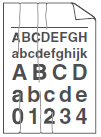
Please check the following points to solve the problem:
- Make sure that the paper is loaded properly.
- The paper is below the maximum paper mark (1). Over filling the paper tray will cause paper jams.
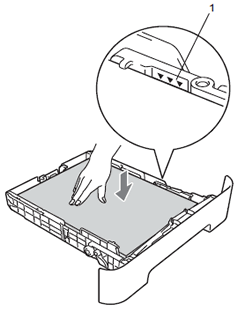
- The side to be printed on must be face down.
- The paper guides touch the sides of the paper so it will feed properly. If the guides are too tight or too loose against the paper stack, slide the paper guides to fit the paper size.
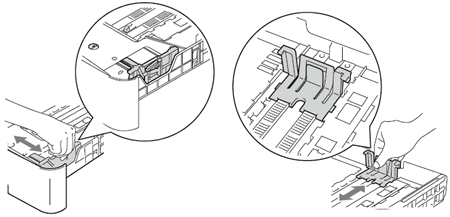
- The paper is below the maximum paper mark (1). Over filling the paper tray will cause paper jams.
- Check the paper type and quality.
Please refer to FAQs, "What kind of paper can I use?" and "What is the recommended paper?"
- Turn over the stack of paper in the tray or try rotating the paper 180 degree in the paper tray.
Potřebujete-li další pomoc, kontaktujte zákaznický servis společnosti Brother:
Názory na obsah
Chcete-li nám pomoci vylepšit naši podporu, uveďte níže vaše názory.
Krok 1: Jak vám informace na této stránce pomohly?
Krok 2: Chcete uvést další poznámky?
Upozorňujeme vás, že tento formulář slouží pouze pro názory.