TJ-4420TN
常见问题解答与故障排除 |

TJ-4420TN
日期: 2019-03-13 ID: faqp00100457_000
How to add a new stock from the Seagull driver
Follow the procedure below:
- Open the printer folder. (Refer to the FAQ: "How to open the Devices and Printers window")
- Right-click the printer whose settings you want to change, and then select Printing Preferences.
-
Click the New button.
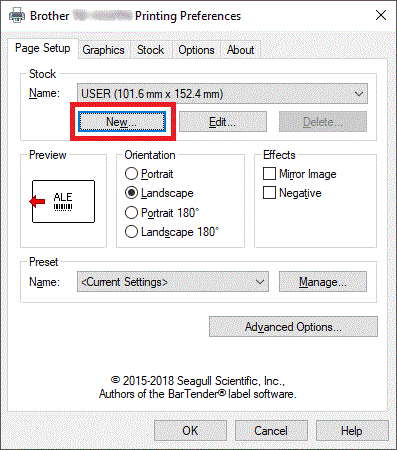
-
Enter "101.6 mm x 170 mm" in the Name filed, "101.6 mm" in the Width filed, and "170.0 mm" in the Height field. Click the OK button.
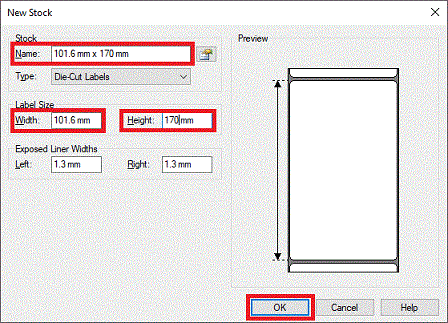
-
Click the OK button.
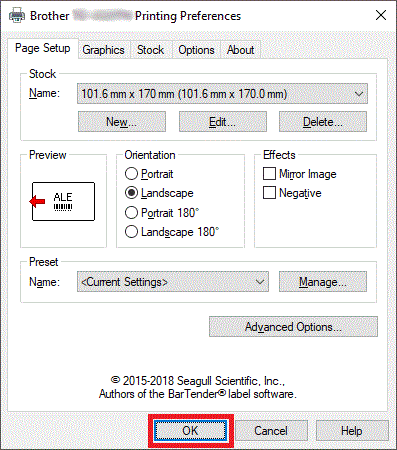
如果需要更多的帮助,请联系 Brother 客户服务中心:
内容反馈
请在下方提供您的反馈,帮助我们改进支持服务。