QL-580N
常见问题解答与故障排除 |

QL-580N
日期: 2018-12-14 ID: faqp00001519_002
I want to know how to use P-touch Editor. (P-touch Editor 5.0 for Mac)
Start up P-touch Editor and go to [P-touch Editor Help] from the [Help] menu. We provide step by step instructions for frequently asked questions in the help. By following the instructions, you'll be able to learn from basic to advanced P-touch Editor techniques.
Examples of provided description in P-touch Editor Help
| Help Section (Process) |
Sample Label |
|---|---|
|
Making a nametag
(Specifying the size of the label. Centering the text within the label. Adding a frame around the text.) |
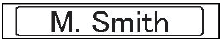 |
|
Making an address label
(Specifying the size of the label. Printing. Saving a layout.) |
 |
|
Making a banner or sign with continuous length tape
(Specifying the label length or using auto setting. Inserting clip art illustrations) |
 |
|
Making labels for a CD case
(Inserting clip art illustrations.) |
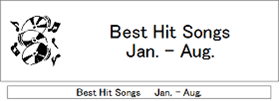 |
|
Creating a table
(Inserting a table. Joining cells.Typing text into a table. Adding to Favorites.) |
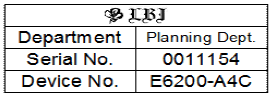 |
|
Making a label that contains information split among multiple labels
(Creating wide labels. Setting the text decoration.) |
 |
|
Making an address label
(Specifying the size of the label. Centering text. Justifying text.) |
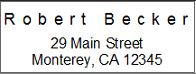 |
|
Connecting to a database using a template
(Selecting a template. Database connection.) |
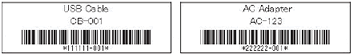 |
PT-2700, PT-2730, PT-3600, PT-9500PC, PT-E550W, PT-P700, QL-1060N, QL-550, QL-570, QL-580N, QL-700, QL-720NW