PT-P710BT
常见问题解答与故障排除 |

PT-P710BT
日期: 2019-11-21 ID: faqp00000106_003
I cannot install the printer driver because the installation stops after connecting the printer to my computer.
First, make sure that you:
- Turned the printer on after connecting it to your computer.
- Connected the printer directly to a USB port on the computer, without using any USB hubs.
If you still cannot complete the printer driver installation, use the Printer Driver Uninstaller (Printer Driver Information Cleanup Tool) to delete the registry information and all files related to the printer driver, before trying to install the printer driver again.
Do the following:
- Download the Printer Driver Uninstaller (Printer Driver Information Cleanup Tool) from the [Downloads] section of this website.
- Close all applications.
- Double-click the downloaded file and unzip it.
-
Open the folder you created and double-click [ptsweep.exe]. Follow the on-screen instructions. After checking the model list, click [Run].
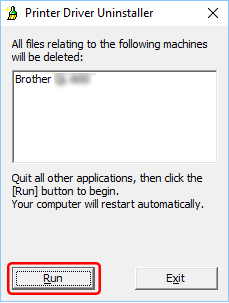
- A message is displayed that the information has been deleted.
- Click the [OK] button and restart the computer.
- Reinstall the printer driver.
PT-P710BT, PT-P910BT, QL-1100, QL-1110NWB, RJ-3250WB, RJ-4230B, RJ-4250WB, TD-4410D, TD-4550DNWB
如果需要更多的帮助,请联系 Brother 客户服务中心:
内容反馈
请在下方提供您的反馈,帮助我们改进支持服务。