Innov-is 4000D/4000
常见问题解答与故障排除 |

Innov-is 4000D/4000
日期: 2015-05-14 ID: faqh00000095_000
How do I clean the race?
If dust or bits of dirt collect in the race or bobbin case, the machine will not run well, and the bobbin thread detection function may not operate. Keep the machine clean for best results.
-
Press the "Needle Position" button to raise the needle.
-
Turn the main power to OFF.
-
Remove the needle and the presser foot holder.
-
Remove the flat bed attachment or the embroidery unit if either is attached.
-
Grasp both sides of the needle plate cover, and then slide it toward you.
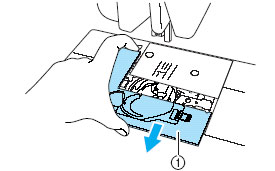
 Needle plate cover
Needle plate cover
The needle plate cover is removed.
-
Grasp the bobbin case, and then pull it out.
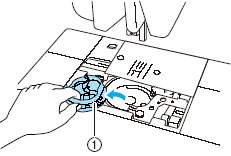
 Bobbin case
Bobbin case
-
Use the cleaning brush or a vacuum cleaner to remove any lint and dust from the race and its surrounding area.
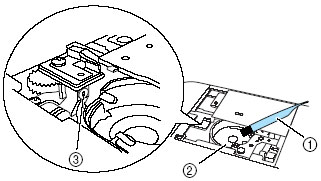
 Cleaning brush
Cleaning brush
 Race
Race
 Bobbin thread sensor
Bobbin thread sensorDo not apply oil to the bobbin case.
-
Insert the bobbin case so that the projection on the bobbin case aligns with the spring.
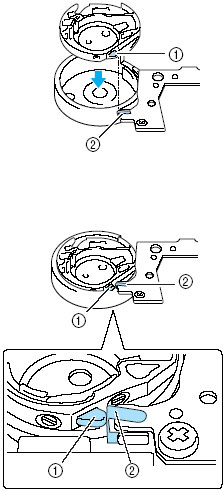
 Projection
Projection
 Spring
Spring -
Insert the tabs on the needle plate cover into the needle plate, and then slide the cover back on.
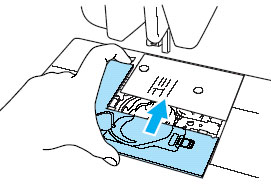
-
Never use a bobbin case that is scratched;
otherwise, the upper thread may become tangled, the needle may break, or sewing performance may suffer.
For a new bobbin case (with green marking, pink marking or no marking), contact your nearest authorized service center.
-
Be sure that the bobbin case is correctly installed.
Otherwise, the needle may break.
- If the needle plate has been removed it is especially important to reinstall the needle plate and tighten the screws prior to installing the bobbin case.
-
Never use a bobbin case that is scratched;
内容反馈
请在下方提供您的反馈,帮助我们改进支持服务。