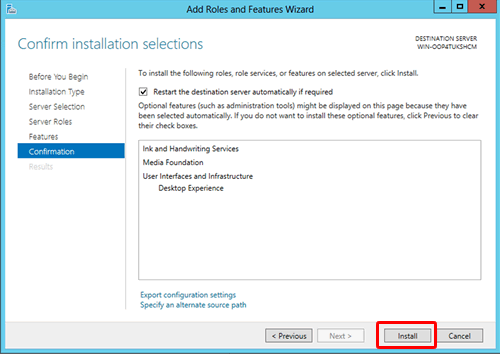ADS-2800W
常见问题解答与故障排除 |

ADS-2800W
日期: 2018-05-17 ID: faq00100192_000
I cannot scan from Windows Server 2003, 2008/2008 R2, 2012 or 2016 although I installed the TWAIN scanner driver on my PC.
This issue will be resolved if you execute the command or install the Desktop Experience Pack onto your PC.
Follow the steps below to execute the command.
- Open the Command Prompt.
-
Type the following and press the Enter key.
svchost.exe -k imgsvc
Follow the steps below to install the Desktop Experience Pack.
- Start Server Manager.
- In the details pane, locate the Features Summary area, and then click Add Features.
- In the Add Features Wizard, click to select the Desktop Experience check box, and then click Next.
- Click Install.
- After the Desktop Experience feature is installed, click Close to exit the Add Features Wizard, and then click Yes to restart the computer.
(Windows Server 2012/2016)
Follow the steps below to install the Desktop Experience Pack.
-
Open Server Manager and click Add roles and features.
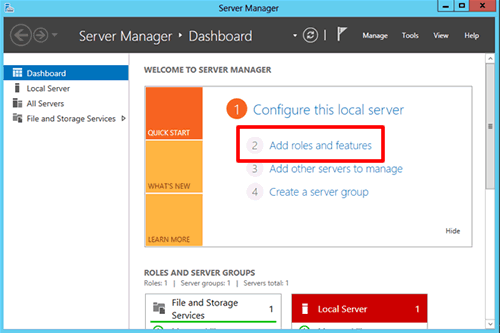
-
Select Server Selection.
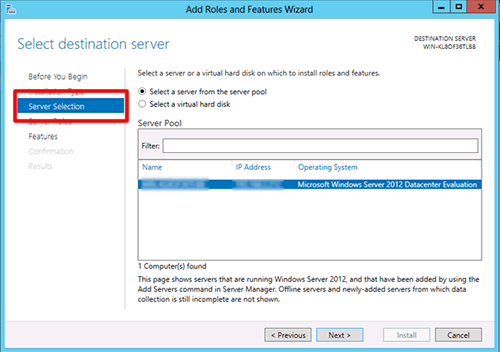
-
Check if your PC is selected and click Next.
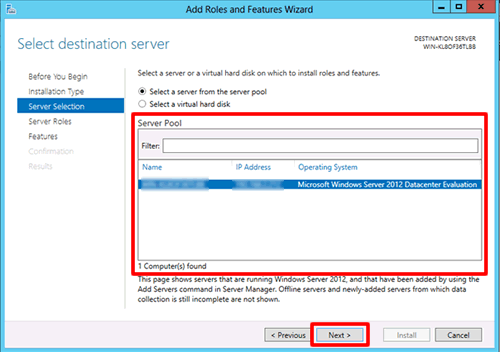
-
Click Next.
-
Check the Desktop Experience box.
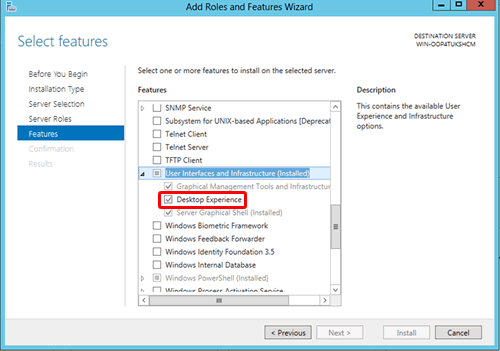
-
Another window will appear. Click Add Features.
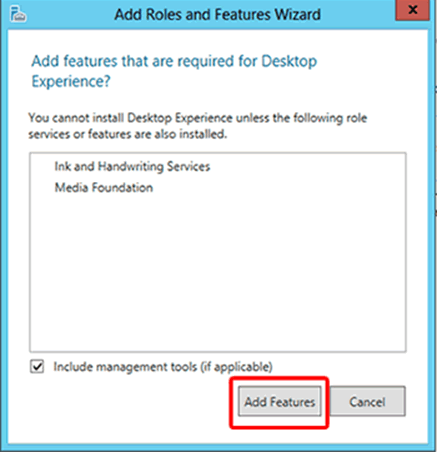
-
Make sure the Desktop Experience box is checked and click Next.
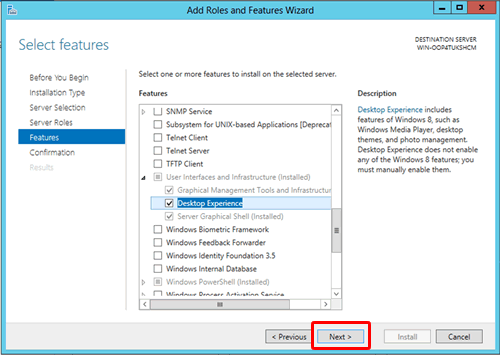
-
Check the Restart the destination server automatically if required box.
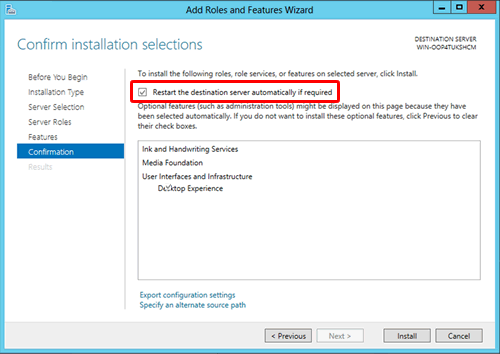
-
Another window will appear. Click Yes.
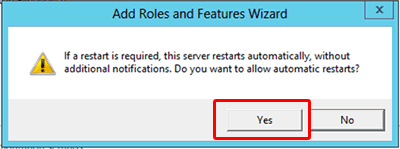
-
Click Install. The installation will start. Your system will restart automatically after installation has completed.