MFC-J3930DW
常见问题解答与故障排除 |

MFC-J3930DW
日期: 2016-09-30 ID: faq00003168_012
Unpack your Brother machine
Follow the steps below to unpack the machine:
NOTE: Illustrations shown below are from a representative product and may differ from your Brother machine.
-
Open the box.

-
Remove the Quick Setup Guide, which contains initial installation instructions for your Brother machine.
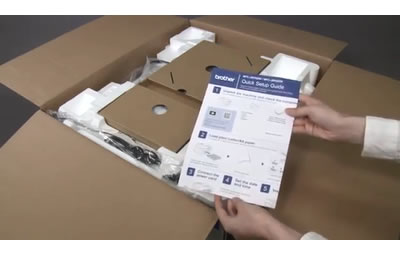
-
Remove the package containing printed materials and ink cartridges.

-
Move the power cord so it does not interfere with lifting the machine.
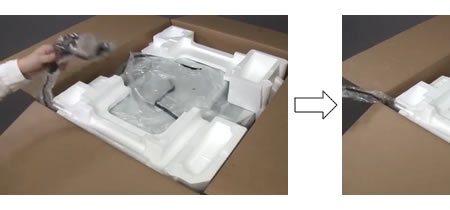
-
Remove the packing foam.

-
Pull the machine out of the box.
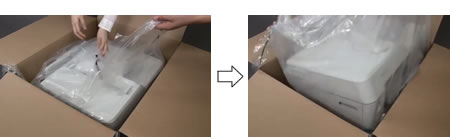
To prevent possible injuries, at least two people should lift the machine.
-
Remove the plastic bag and the tape.

-
Open the document cover.

-
Remove the plastic sheet.

-
Close the document cover.

内容反馈
请在下方提供您的反馈,帮助我们改进支持服务。