MFC-J3930DW
常见问题解答与故障排除 |

MFC-J3930DW
日期: 2014-07-18 ID: faq00003166_002
Connect the telephone line and power cord
Follow the steps below to connect the telephone line and power cord:
NOTE: Illustrations shown below are from a representative product and country, and may differ from your machine and country.
Non-fax users don't need the telephone line. If you do not plan to use the fax feature on this machine, go to STEP 4.
-
Using both hands, use the finger holds on each side of the machine to lift the scanner cover into the open position.
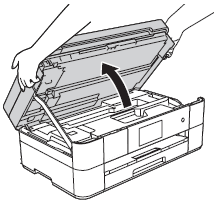
-
Connect the telephone line cord. Connect one end of the telephone line cord to the jack (socket) on the Brother machine (labeled LINE for some countries).
Carefully guide the telephone line cord into the cable channel and out the back of the machine. Connect the other end to a modular wall jack (socket).
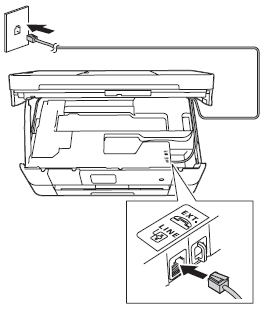
If you are sharing one telephone line with an external telephone or external telephone answering machine, you can connect it, as outlined in the latest Quick Setup Guide or Online User's Guide, available in the Manuals section of this website. Click here to go to the Manuals section and see the latest version of each guide. -
Gently close the scanner cover using the finger holds on each side.
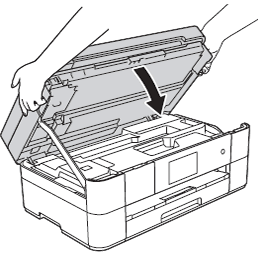
-
Connect the power cord.
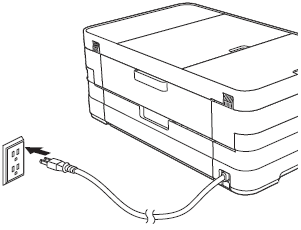
相关常见问题解答
HL-T4000DW, MFC-J2320, MFC-J2330DW, MFC-J2720, MFC-J2730DW, MFC-J3530DW, MFC-J3930DW, MFC-T4500DW
如果需要更多的帮助,请联系 Brother 客户服务中心:
内容反馈
请在下方提供您的反馈,帮助我们改进支持服务。