MFC-9440CN
常见问题解答与故障排除 |

MFC-9440CN
日期: 2016-03-25 ID: faq00002947_000
The error message "IS052 InstallNetworkDriver" appears when installing the MFL-Pro Suite from the CD-ROM or the Full Driver & Software Package is downloaded from the "Download" section.
This error message occurs during the installation of the network scanner driver in the MFL-Pro Suite or the Full Driver & Software Package. This can be caused by interference with third party anti-virus or firewall programs, or a problem within the computer's registry settings.
Any enabled anti-virus (Kaspersky, McAfee, Norton, AVG, etc) / firewall programs should be temporarily disabled during the installation of the driver.
Please follow the instructions listed below:
-
If you are in the process of installation and the "IS052 InstallNetworkDriver" error is on the screen cancel the installation.
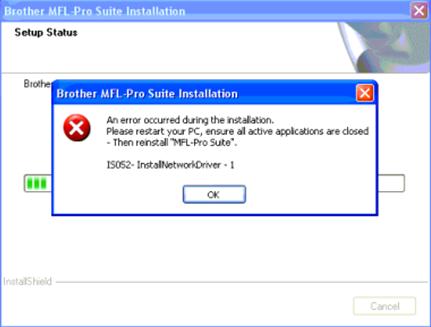
-
Temporarily disable any third party anti-virus or firewall programs.
- If you are not sure how to temporarily disable your third party anti-virus or firewall programs please contact the manufacturer of these programs for further assistance.
- If you are able to successfully disable your anti-virus or firewall program continue to STEP 3.
- Attempt to reinstall the MFL-Pro Suite from the CD-ROM or the downloaded Full Driver & Software Package with the third party anti-virus or firewall program disabled.
- You will need to re-enable anti-virus / firewall programs after the reinstallation.
In the event of the "IS052 InstallNetworkDriver" error still occurs, the Brother machine should still be able to print. This issue only affects the scanner driver installation.
DCP-110C, DCP-115C, DCP-120C, DCP-130C, DCP-145C, DCP-155C, DCP-1618W, DCP-165C, DCP-185C, DCP-330C, DCP-350C, DCP-385C, DCP-540CN, DCP-560CN, DCP-585CW, DCP-6690CW, DCP-7010, DCP-7025, DCP-7030, DCP-7040, DCP-7055, DCP-7057, DCP-7060D, DCP-7180DN, DCP-8060, DCP-8070D, DCP-8085DN, DCP-9010CN, DCP-9020CDN, DCP-9040CN, DCP-9042CDN, DCP-9055CDN, DCP-J105, DCP-L8400CDN, DCP-T500W, DCP-T700W, HL-1218W, MFC-1919NW, MFC-210C, MFC-215C, MFC-230C, MFC-240C, MFC-250C, MFC-265C, MFC-290C, MFC-3240C, MFC-3360C, MFC-410CN, MFC-425CN, MFC-440CN, MFC-465CN, MFC-490CW, MFC-5440CN, MFC-5460CN, MFC-5490CN, MFC-5890CN, MFC-640CW, MFC-6490CW, MFC-665CW, MFC-685CW, MFC-6890CDW, MFC-7220, MFC-7340, MFC-7360, MFC-7420, MFC-7450, MFC-7470D, MFC-7840N, MFC-7860DN, MFC-7880DN, MFC-790CW, MFC-795CW, MFC-8370DN, MFC-8460N, MFC-8510DN, MFC-8515DN, MFC-8520DN, MFC-8860DN, MFC-8880DN, MFC-9120CN, MFC-9140CDN, MFC-9320CW, MFC-9340CDW, MFC-9440CN, MFC-9450CDN, MFC-9465CDN, MFC-9840CDW, MFC-J200, MFC-J220, MFC-J2320, MFC-J2510, MFC-J265W, MFC-J2720, MFC-J3520, MFC-J3720, MFC-J410, MFC-J430W, MFC-J5910DW, MFC-J615W, MFC-J625DW, MFC-J6710DW, MFC-J6910DW, MFC-J825DW, MFC-L8650CDW, MFC-T800W